
How to Scrape Any Website Using PHP
How to Scrape Any Website Using PHP Do you hate manually copying and pasting data from websites? With web scraping, you can automate the process
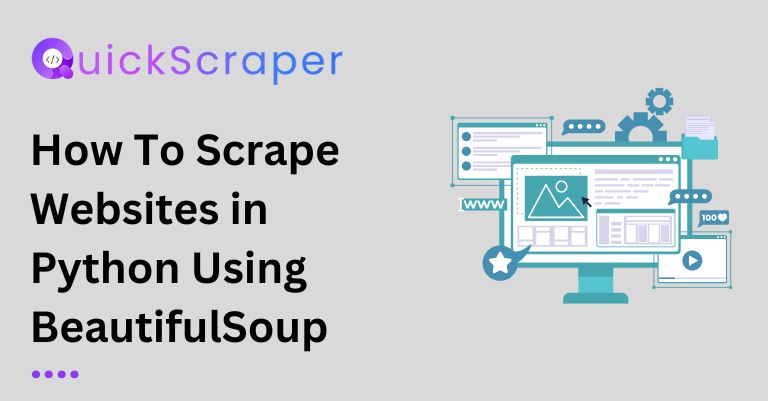
A web scraper extracts information from websites automatically. The technique is very useful for obtaining data from the web to use for your own purposes. Web scraping with Python is very easy because Python has some great libraries for web scraping. In this post, we will focus on using the popular BeautifulSoup library to scrape websites in Python.
Here is a quick overview of the web scraping process we will walk through in this tutorial:
To scrape websites in Python, the two main libraries we need are:
So we need to import these libraries first:
import requests
from bs4 import BeautifulSoup
import json
The first step is to download the HTML content of the web page we want to scrape. We can use the requests library to download the page content and store it in a response object.
For example:
access_token = 'L5vCo54n13B7p1J8fWZYNh' #access_token = Get you access token from app.quickscraper.co
url = f"<https://api.quickscraper.co/parse?access_token={access_token}&url=https://www.amazon.com/deals>"
response = requests.get(url)
This downloads the content from the given URL and stores it in the response variable.
Next, we need to parse the HTML content to extract useful information from the page. BeautifulSoup allows us to parse HTML easily.
We can create a BeautifulSoup object from the response text like so:
soup = BeautifulSoup(response.text, 'html.parser')
This will parse the HTML content using the built-in HTML parser.
With the BeautifulSoup object ready, we can now find and extract useful bits of information from the HTML.
BeautifulSoup provides methods like:
For example, to extract all the <h2> elements, we can use:
# Find all divs containing the desired class pattern
deal_items = soup.find_all('div', class_=lambda x: x and 'DealGridItem-module__' in x)
And then we can loop through the headings and print the text:
for heading in headings:
print(heading.text)
There are many more ways to search for and extract data – like using CSS selectors, attributes, and more. Check BeautifulSoup’s documentation for additional functionality.
Once you have extracted the information you need, the final step is to store or export that data for further processing and analysis.
Common ways to save scraped data include:
For example, here is how we can quickly save the scrapped data into a JSON file:
import json
data = []
# Loop through the divs to find the titles
for item in deal_items:
title_element = item.select('div[class*=DealContent-module__truncate_]')
for title_ele in title_element:
title = title_ele.text.strip()
data.append({
'title': title
})
print(data)
# Write the response in json file
with open('amazon_product.json', 'w') as f:
json.dump(data, f)
The scraped data can then be accessed for future use.
That covers the basics of how to effectively scrape websites using Python and BeautifulSoup. The key steps are:
Web scraping can save huge amounts of time versus manually copying data. Follow the process outlined above, and you’ll be able to scrape data from just about any site.
Let us know in the comments if you have any other questions!

How to Scrape Any Website Using PHP Do you hate manually copying and pasting data from websites? With web scraping, you can automate the process

How to Scrape Meta Tags from Any Website Meta tags are snippets of text that describe a website’s content, and search engines use them to

How to Scrape Images from Any Website Scraping images from websites can be a useful technique for various purposes, such as creating image datasets, backing

How to Scrape a Website Without Getting Blocked: A Developer’s Guide Web scraping, as a powerful tool, is beneficial for developers, giving them the power

How To Scrape Yelp Data using Python Web scraping is the process of extracting data from websites automatically. In this blog post, we’ll learn

How to Scrape Stock Prices Every Day using Python In this blog post, we will learn how to scrape stock prices from a financial website
By clicking “Accept”, you agree Quickscraper can store cookies on your device and disclose information in accordance with our Cookie Policy. For more information, Contact us.