
How to Scrape Any Website Using PHP
How to Scrape Any Website Using PHP Do you hate manually copying and pasting data from websites? With web scraping, you can automate the
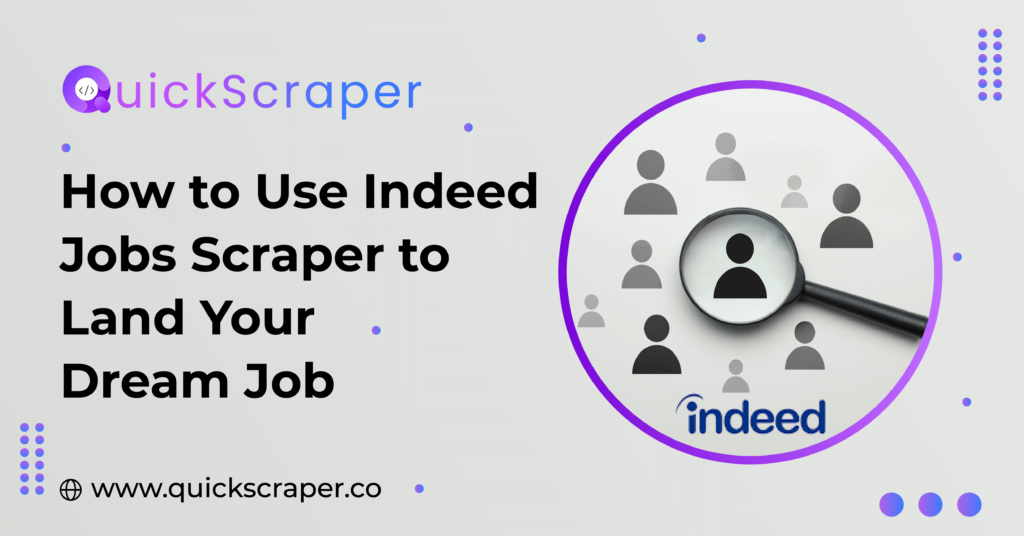
In the digital era, the job market has evolved significantly. The traditional method of circling newspaper ads has been replaced by online job boards and career websites, with Indeed.com being one of the most prominent. But as job listings have moved online, so has the competition. With countless listings updated every minute, finding your dream job can feel like finding a needle in a haystack. That’s where Indeed Jobs Scraper comes in.
Indeed Jobs Scraper is a data extraction tool that mines data from Indeed.com, the comprehensive search engine for jobs. Instead of manually sorting through thousands of job listings, the scraper automates the process by extracting relevant job postings based on your preferences. It’s like having a personal job hunting assistant working 24/7 to bring you one step closer to your dream job.
In this post, we will delve deep into how to use the Indeed Jobs Scraper to optimize your job search. We’ll guide you through the process, from understanding what a jobs scraper is to the step-by-step method of using one effectively.
Indeed Jobs Scraper, as the name suggests, is a web scraping tool that extracts data from Indeed.com. It does so by accessing the website’s HTML, parsing it, and then converting the data into a structured format for easier analysis and review.
The tool is designed to automate the process of job searching by extracting valuable information such as job title, company name, location, posted date, job description, salary, company rating, and more from the job listings. The scraped data is then exported to various formats like CSV, Excel, or JSON for further analysis and reference.
In essence, Indeed Jobs Scraper does the heavy lifting in your job search process, eliminating the need to manually search and filter job postings on Indeed.com. It enables you to focus on what truly matters – finding the right job that matches your skillset and career goals.
In the highly competitive job market, staying ahead of the competition is crucial. Traditional job search methods involve manually browsing through hundreds of job postings, which can be time-consuming and inefficient. With Indeed Jobs Scraper, you get a streamlined and efficient job search process.
The tool works tirelessly, crawling through thousands of job listings and extracting relevant ones based on your set parameters. It provides real-time updates, ensuring you never miss out on new job postings. This means you can apply for jobs as soon as they are posted, increasing your chances of getting noticed by potential employers.
Moreover, Indeed Jobs Scraper allows you to handle data in a more manageable way. With the ability to export data in various formats, you can easily sort, filter, and analyze the job listings. This helps you to make more informed decisions and strategies in your job search.
Setting up your Indeed Jobs Scraper involves a few easy steps. First, you need to install the software on your device. Many reputable providers offer user-friendly platforms that make the setup process easy, even for those without technical skills.
Once installed, you need to set the parameters for your job search. These parameters can include the job title, location, salary range, and type of job (full-time, part-time, contract, or remote), among others. This step is crucial as it determines the type of job listings the scraper will extract.
Next, you need to choose the data fields you want the scraper to extract. These could include the job title, company name, location, salary, job description, and more. Once you’ve set these parameters, the scraper will start extracting data from Indeed.com based on your preferences.
Setting up your Indeed Jobs Scraper effectively requires you to have a clear understanding of your job preferences and career goals. This way, you can set parameters that will yield job listings that align with what you’re looking for.
Indeed Jobs Scraper, like any other tool, is only as effective as how you use it. To optimize your job search using the scraper, you need to refine your search parameters regularly based on your evolving job preferences and market trends.
Consider factors such as the type of industry you want to work in, the job roles you are interested in, the level of experience required, the location of the job, and other relevant factors. These details will help you narrow down your search and increase the chances of finding jobs that best match your profile.
It’s also crucial to review and analyze the scraped data regularly. This can help you identify patterns, understand market trends, and gain insights into the job market. For instance, you can identify which industries are hiring the most, the skills that are in high demand, or the locations with the most job openings.
Once you’ve scraped a considerable amount of job listings, the next step is to evaluate them. Go through each job posting in detail. Read the job description, the requirements, the company profile, and any other relevant details. This can help you understand if the job aligns with your skills and career goals.
When you find job postings that meet your criteria, apply for them promptly. Remember, the early bird catches the worm. In the competitive job market, being one of the first to apply increases your chances of getting noticed by the employer.
In conclusion, Indeed Jobs Scraper is a powerful tool that can significantly simplify and optimize your job search process. It not only saves you time but also gives you a competitive edge by providing real-time updates on job postings. By learning to use this tool effectively, you can improve your job hunting strategy and increase your chances of landing your dream job.
Is there a limit to the number of job listings I can scrape with Indeed Jobs Scraper?
The limit depends on the particular scraping tool you are using. Some tools offer unlimited scraping capabilities, while others might have a cap depending on your subscription plan. Always check with your scraper provider for precise information.
Can I scrape job postings from multiple locations simultaneously?
Yes, most scraping tools, including the Indeed Jobs Scraper, allow you to set multiple parameters, including different locations. This way, you can scrape job listings from various cities, regions, or even countries simultaneously.
I’m not tech-savvy. Can I still use Indeed Jobs Scraper?
Absolutely! Many modern scraping tools are designed with user-friendly interfaces that don’t require extensive technical knowledge. Plus, most providers offer detailed guides and customer support to help you set up and use the tool.
Is it legal to use Indeed Jobs Scraper?
The legality of web scraping varies depending on the jurisdiction and the target website’s terms of service. It’s important to use web scraping tools ethically and responsibly. Always respect the website’s robots.txt file and avoid causing any disruption to the website’s normal functioning. If in doubt, consult with a legal expert.

How to Scrape Any Website Using PHP Do you hate manually copying and pasting data from websites? With web scraping, you can automate the

How to Scrape Meta Tags from Any Website Meta tags are snippets of text that describe a website’s content, and search engines use them to

How to Scrape Images from Any Website Scraping images from websites can be a useful technique for various purposes, such as creating image datasets, backing

How to Scrape a Website Without Getting Blocked: A Developer’s Guide Web scraping, as a powerful tool, is beneficial for developers, giving them the power

How To Scrape Yelp Data using Python Web scraping is the process of extracting data from websites automatically. In this blog post, we’ll learn

How to Scrape Stock Prices Every Day using Python In this blog post, we will learn how to scrape stock prices from a financial website
By clicking “Accept”, you agree Quickscraper can store cookies on your device and disclose information in accordance with our Cookie Policy. For more information, Contact us.