19 Feb
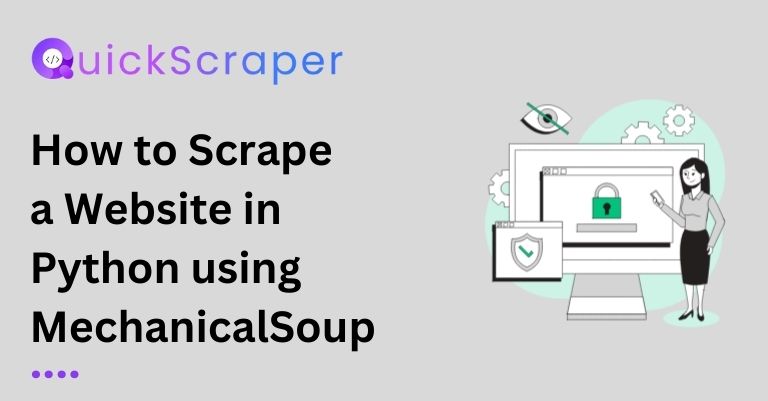
Web scraping is the process of extracting data from websites automatically. It allows you to collect large amounts of data that would be tedious or impossible to gather manually. Python is one of the most popular languages for web scraping due to its simple syntax and many scraping libraries.
In this blog post, we will learn how to scrape a website in Python using the MechanicalSoup library. Mechanicalsoup is a Python library for automating interaction with websites, similar to how a human would browse the web. It automatically stores and sends cookies, follows redirects, and can fill and submit forms.
Prerequisites
Before scraping a website, we need to install some prerequisites:
- Python 3.x
- Mechanicalsoup library
- Requests library
- Beautifulsoup4 library
We can install these using pip:
pip install mechanicalsoup requests beautifulsoup4
Import Libraries
We need to import the required libraries in our Python script:
import mechanicalsoup
import requests
from bs4 import BeautifulSoup
import csv
- Mechanicalsoup to interact with websites
- Requests to send HTTP requests
- BeautifulSoup to parse HTML and extract data
Connect to Website
To connect to a website, we create a MechanicalSoupStatefulBrowser object:
browser = mechanicalsoup.StatefulBrowser()
This will maintain the session state and cookies. Then we can open a website page:
# Connect to Website
access_token = 'L5vCo54n13BpI1J8WZYNh' #access_token = Get you access token from app.quickscraper.co
url = f"<https://api.quickscraper.co/parse?access_token={access_token}&url=https://stackoverflow.com/>"
page = browser.get(url)
Parse HTML
Once we have the page content, we can parse it using BeautifulSoup:
soup = BeautifulSoup(page.content, 'html.parser')
This creates a BeautifulSoup object that we can use to extract data.
Extract Data
Now we can find and extract the required data from the parsed HTML using BeautifulSoup methods like:
- soup.find() – Find element by tag name
- soup.find_all() – Find all elements by tag name
- soup.select() – CSS selectors
- soup.get_text() – Extract text
For example:
headers = soup.find_all('h2')
for header in headers:
print(header.get_text())
This loops through all <h2> tags and prints the text.
Save Scraped Data
Finally, we can save the scraped data to a file like CSV or JSON for future use:
import csv
# Save Scraped Data to CSV
data_to_save = [["headers",'headers2']]
for header in headers:
data_to_save.append([header.get_text()])
with open('data.csv', 'w', newline='') as file:
writer = csv.writer(file)
writer.writerows(data_to_save)
print("Data saved to data.csv")
This writes the data to a CSV file.
In this way, we can use Mechanicalsoup to automatically scrape data from websites in Python. It handles cookies, redirects, and forms so we can focus on extracting the required data.



